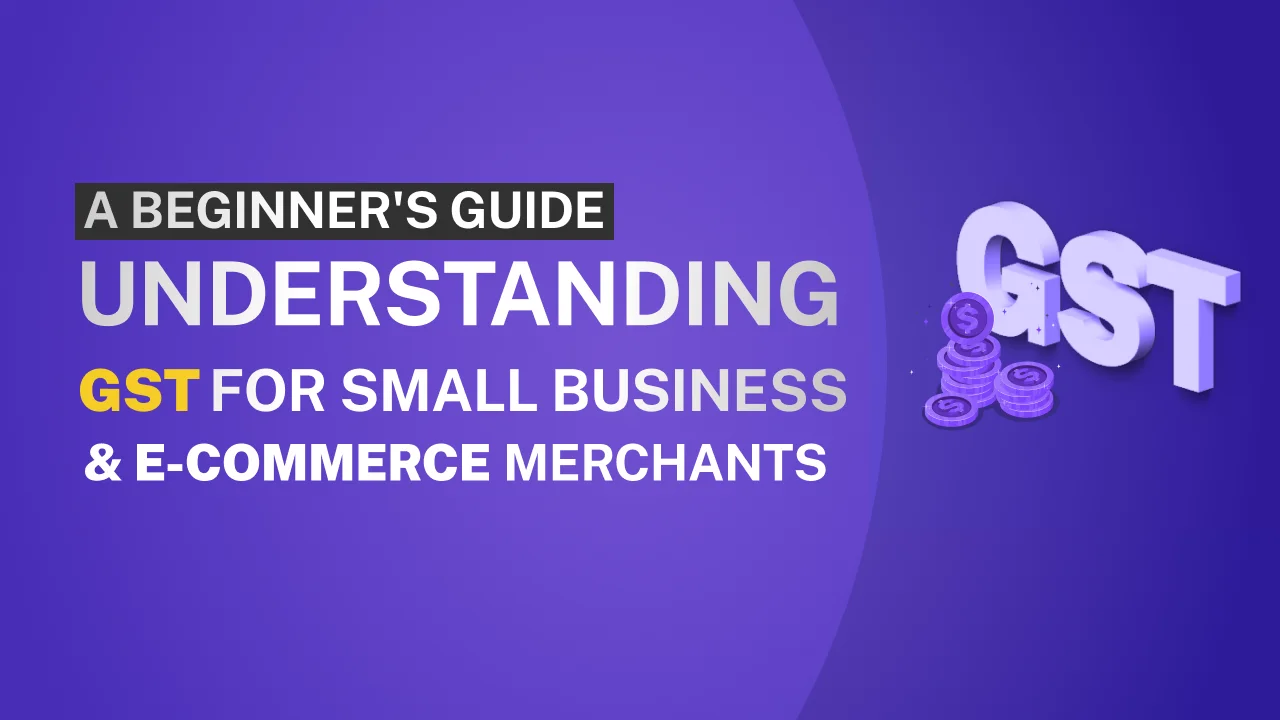I can assure you that Digital video consumption is at an all-time high, and Video content creation is very crucial and indispensable at the same time.
Video content creation led me through various stages of production and helped me understand key components of it.
Here I will provide the Key components in content creation for Video marketing, and also help you with suitable tips that help you from the Ground level to boost your productivity and save time.
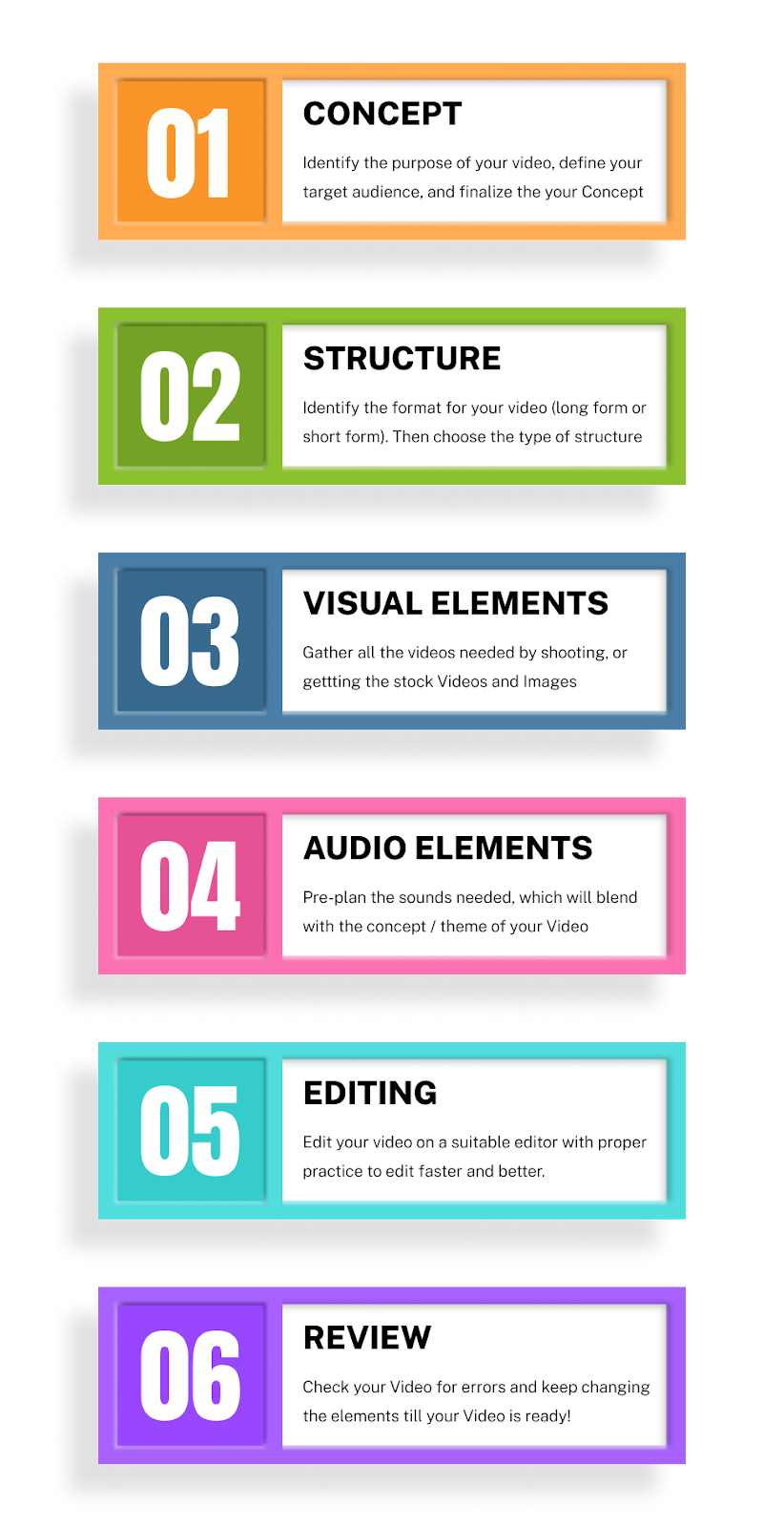
That's all it takes to easily approach your video content creation process step by step. Now let’s break down the details of every step to understand more clearly.
Choosing the Concept and Script
Before diving into video production, it's essential to start with a clear concept and script. This involves identifying the purpose of your video, defining your target audience, and outlining the key message you want to convey.
- For example, if you're creating a promotional video for a new product, your concept may revolve around highlighting its features and benefits. Fix the concept you need and write the necessary things immediately. Then your script should be written to outline the importance of your product features and benefits clearly.
- Focus on writing scripts that are both relatable and hook your target audience right from the start.
- If you are making a video on “top 5 techniques in Video marketing”, your opening can be “Do you know X technique” (or) “ Are you struggling with Y problem in Video marketing”. This will hook your target audience and retain them till the end of your Video.
- Use these methods above to quickly arrive at the opening script for your videos.
Choose the Type of Structure:
Once you are finalizing your script, decide on the format and then proceed to make a video creation. Whether it is an explanation video, product demo video, educational content, or anything else, check whether it aligns with your core idea and goal.
- An easy way is to experiment with different video formats to see which resonates best with your audience. Testimonials, behind-the-scenes footage, and how-to guides are just a few examples of video formats you can explore.
- Explainer videos, for instance, are ideal for simplifying complex concepts or processes and educating viewers on a particular topic. Write these formats of videos before approaching, so you will know the type of narration and editing to be done with it.
- On the other hand, if you are going with testimonial videos, you can easily plan what type of testimonial you will show to hook the audience and shoot. The testimonials can then be edited according to your preference with the right audio and be presented in a far quicker way by following this.
- For social media platforms like Instagram or TikTok, short-form videos with quick cuts and eye-catching visuals tend to perform well. Conversely, longer-form videos may be more suitable for platforms like YouTube or Vimeo, where viewers are willing to invest more time in consuming content.
- Planning your format will help you visualize the outcome before production, so this will save you time and help you plan your video shoots effectively.
To organize your task, structure of videos, and important content for videos, you can use
Shoot Your Videos
Shooting the Videos typically needs proper lights and a background of your desired goal that aligns with your purpose and theme of the video. However, rich content will definitely lure your audience irrespective of lighting and background.
- Shoot more footage than you think you'll need to provide flexibility during the editing process.
- Don't forget to consider factors such as audio quality and background noise when filming.
- To ensure that your videos have a professional and polished look, you can use a professional quality camera or a smartphone with a good camera. Investing in quality equipment significantly increases the chances of shooting high-quality video content.
- Always gather the necessary resources you need for the videos beforehand, to save time.
- Experiment with different lights and setups, so that you can find your style and what suits you for a good reach.
(If you’re filming indoors, be more conscious about the types of lights you use and where you place them. One thing to avoid is overhead lighting due to shadow cast.)
- Windows is a good natural light source. You can also use a large lamp or two to cast the type of light you want.
For a deeper idea on shooting videos check out “How To Shoot for Marketing Videos”
Get Stock Images and Videos
Video marketing is all about visuals, getting the best from the internet is very helpful for your content creation in this digital era. And the best part is many websites provide these for free!
Top 5 Free Websites to get Stock images, photos, and Videos for your Social Media Contents
- Starting from photographs to creative visual elements, related images for your script patterns to Videos, you need to add everything at the right place to keep your audience engaged with your content.
- Explore online marketplaces and stock libraries to discover a wide range of affordable and high-quality stock assets. Consider subscribing to a stock media service for access to a vast selection of assets.
- Stock assets can provide additional visual interest, reinforce key points, or add a professional touch to your video.
- For example, if you have a food business and creating a food vlog, you may use stock footage of famous food or high-quality footage of people enjoying food to complement your footage
- Use the galleries from these websites to create Videos for your business and save time
- Avoid using generic or overused stock content that may detract from the authenticity and impact of your video. Instead, seek out unique and visually striking assets that capture the viewer's attention and support your narrative effectively.
Check out the 10+ Best Websites to get Stock images and Videos (All are free) to easily get all your needs in one place for free.
Get the Right Audio
Similarly, if you need background music or sound effects, you can search for stock audio tracks that match the mood and tone of your video.
- When selecting stock assets, be sure to choose high-quality, relevant content that enhances your video and aligns with your brand or message.
- Be mindful of licensing agreements and usage restrictions when sourcing stock assets for Music, sound effects, and other files.
- Explore online marketplaces and stock libraries to discover a wide range of affordable and high-quality stock assets.
- Here are some Free Websites for Royalty-free Music and Sound Effects
Choosing the Right Video Editing Software
There are plenty of Video editing software available on the internet for free and Paid versions. Choosing the most suitable software is very important for the editing role, as it will affect the quality of the output as well as the speed of production.
- Always choose the most user-friendly software (Capcut, Filmora) to begin your Editing process journey. The more you gain experience, you can shift your Video editing skills to much more complex tools like Adobe Premiere Pro, Davinci, etc.
- Consider factors such as your budget, technical proficiency, and desired features when choosing a software solution.
- Take advantage of tutorials, online courses, and community forums to familiarize yourself with your chosen editing software. Practice using different editing techniques and effects to improve your skills and efficiency.
- Use free trials, and user reviews to explore different software options and determine which one best meets your needs and preferences.
Find here the Best Free Video Editing Software available in 2024!
Editing Work
Editing is where the raw footage and assets you've gathered come together to form an engaging product. This stage involves a combination of technical skill, creative vision, and attention to detail to transform your raw materials into a polished and professional-looking video.
- Start by importing your footage, stock assets, and audio files into your editing software, organizing them into a logical sequence based on your script.
- Always gather everything you need for the video in one single folder/place to minimize the time to search in the middle of the process
- From there, focus on trimming and arranging your clips, adding transitions, text overlays, and visual effects, and adjusting color, audio levels, and pacing to enhance the overall quality and impact of your video.
- Add the best transitions, Title cards, and suitable patterns that follow your brand theme, and keep relevant infographics wherever needed.
- Experiment with different editing techniques and styles to find the perfect balance between Visual outlook and meaningful impact.
- Use editing techniques such as cutaways, montages, and parallel editing to create visual interest and convey information effectively.
- Use the Gold-fish framework:
Goldfish have an attention span of less than 9 seconds. Imagine your audience is like a goldfish. Retaining their attention is very important.
For that, you have to keep changing the dynamics of the frames every 4 -5 seconds. This will retain the audience and keep them engaged.
- Use keyboard shortcuts and workflow shortcuts to speed up the editing process and improve efficiency. Take breaks periodically to rest your eyes and prevent fatigue, especially during long editing sessions.
Always make sure your Video fully reflects your intended ideas and goals completely.
Wrapping Up!
Content creation can consist of various techniques involving complex ones to simple sequences. Follow the best practices and organize the structure of your Videos to create Viral videos. Make sure you experiment with everything, to find the suitable method and steps for your Marketing Strategy.